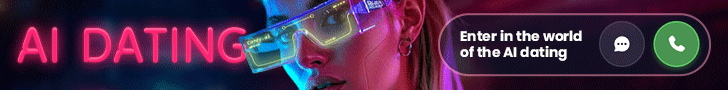Are you a Candy AI subscriber looking to cancel your subscription?
Whether you're no longer interested in using the AI girlfriend platform or simply want to explore other options, this comprehensive guide will walk you through the process to cancel Candy AI subscription. We'll also cover important information about refunds, subscription management, and alternative methods for cancellation.
Understanding Candy AI's Subscription Model
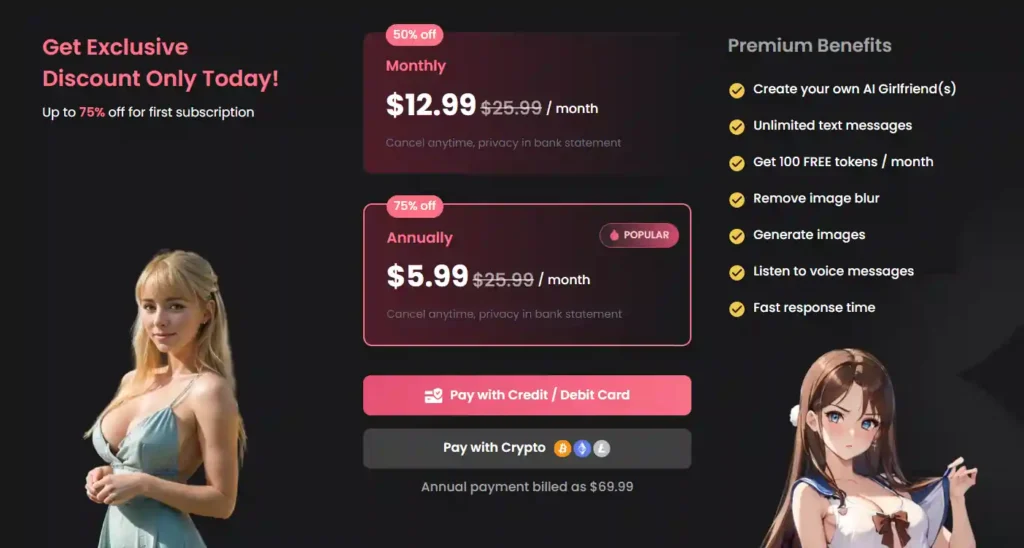
Candy AI is a popular AI girlfriend platform that offers users the opportunity to interact with virtual companions. The service operates on a subscription model, offering users access to the platform for a recurring fee.
The platform provides two main subscription options: monthly and annual. The monthly plan is priced at $12.99 per month, while the annual subscription offers a discounted rate of $5.99 per month, billed annually.
Users can choose the plan that best suits their needs and budget. Additionally, Candy AI offers a free plan with limited features, allowing users to experience the platform before committing to a paid subscription.
Understanding the pricing structure and subscription options is crucial when deciding to cancel your Candy AI subscription, as it helps you make an informed decision based on your current plan and billing cycle.
Step-by-Step Guide to Cancel Candy AI Subscription
Step 1. Log into your Candy AI account:

The first step in canceling your Candy AI subscription is to visit the official website and log in using your account credentials. Make sure you have access to the email address and password associated with your account.
Step 2. Navigate to subscription settings:
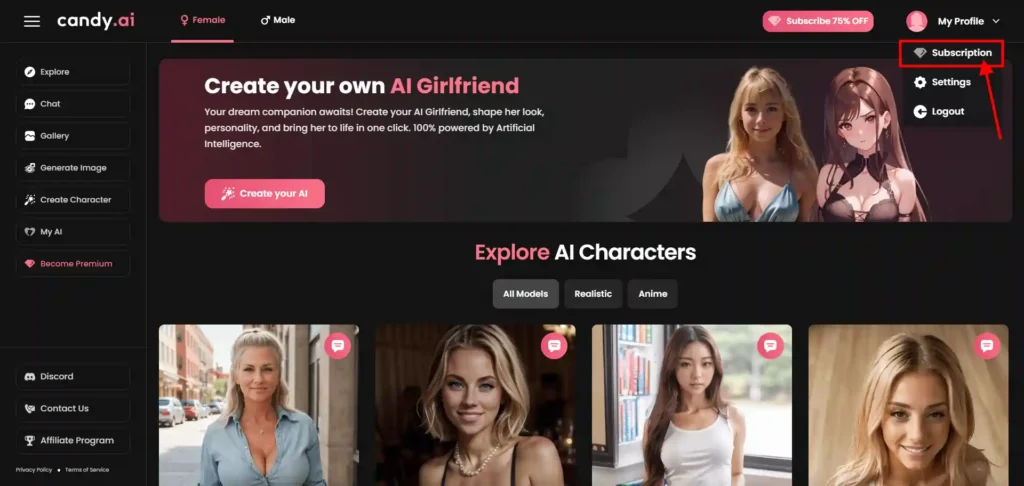
Once you're logged in, click on the “My Profile” option located at the top right corner of the screen. From the dropdown menu, select “Settings” to access your account settings.
Step 3. Locate the cancellation option:
In the account settings, scroll down until you find the “Change Plan” section. Here, you'll see an option to “Cancel Subscription.” Click on this option to proceed with the cancellation process.
Step 4. Confirm the cancellation:
After clicking on “Cancel Subscription,” you'll be asked to confirm your decision. Once you confirm, you should see a “(canceled)” status next to your plan, indicating that the cancellation has been processed. It's important to note that your subscription will remain active until the end of the current billing period.
Alternative Methods to Cancel Your Candy AI Subscription
If you encounter any issues while trying to cancel your subscription through the website, don't worry! There are alternative methods available to ensure a smooth cancellation process.
Contact Candy AI support
If you're unable to cancel your subscription online, you can reach out to Candy AI's support team for assistance. Visit the “Contact Us” page on the Candy AI website and send an email to [[email protected]] explaining your desire to cancel your subscription. The support team will guide you through the process and ensure your subscription is canceled.
Reach out on Candy AI Discord
Another option is to use Candy AI's Discord channel. Navigate to the “Discord” section on the Dashboard and open a ticket requesting the cancellation of your subscription. Provide your account details, and the Candy AI team will assist you in completing the cancellation.
Understanding Candy AI's Refund Policy

If you've recently purchased a Candy AI subscription and have changed your mind, you may be eligible for a refund. According to Candy AI's refund policy, refunds are available if requested within 24 hours of the initial purchase. However, it's important to note that if you have used more than 20 tokens during this period, you will not be eligible for a refund, regardless of the time passed.
Managing Your Candy AI Subscription
In addition to canceling your subscription, Candy AI offers flexibility in managing your subscription plan. If you find that your current plan no longer suits your needs, you have the option to upgrade or downgrade your subscription at any time. These changes will take effect at the beginning of the next billing cycle, ensuring a seamless transition between plans.
It's worth noting that canceling your subscription does not immediately terminate your access to Candy AI's features. Your subscription will remain active until the end of the current billing period, allowing you to continue using the platform until that time.
Top FAQs Related to Cancelling Candy AI Subscription
Can I cancel my Candy AI subscription at any time?
Yes, you can cancel your Candy AI subscription at any time. However, keep in mind that your subscription will remain active until the end of the current billing period.
Will I receive a refund if I cancel my subscription?
Candy AI offers refunds if the cancellation is requested within 24 hours of the initial purchase and if you have used fewer than 20 tokens during that period. If these conditions are not met, you will not be eligible for a refund.
Can I reactivate my subscription after canceling?
Absolutely! If you decide to return to Candy AI in the future, you can easily reactivate your subscription by logging into your account and selecting a new subscription plan.
What happens to my data after I cancel my subscription?
Candy AI respects your privacy and data security. Upon cancellation, your data will be securely stored in accordance with their data retention policy. If you have any specific concerns, it's best to reach out to their support team for clarification.
Are there any alternatives to Candy AI?
Yes, there are several AI platforms available in the market. Some popular alternatives include FantasyGF, Muah AI, and DreamGF AI. It's worth exploring these options to find the one that best suits your needs and budget.
Conclusion
Canceling your Candy AI subscription is a straightforward process that can be completed through the website's account settings or by reaching out to the support team. By following the step-by-step guide outlined in this article, you'll be able to successfully cancel your subscription and explore alternative AI options if desired.
Remember, if you have any further questions or concerns regarding the cancellation process or your account, don't hesitate to reach out to Candy AI's support team. They are available to assist you and ensure a smooth transition.