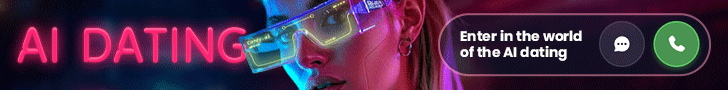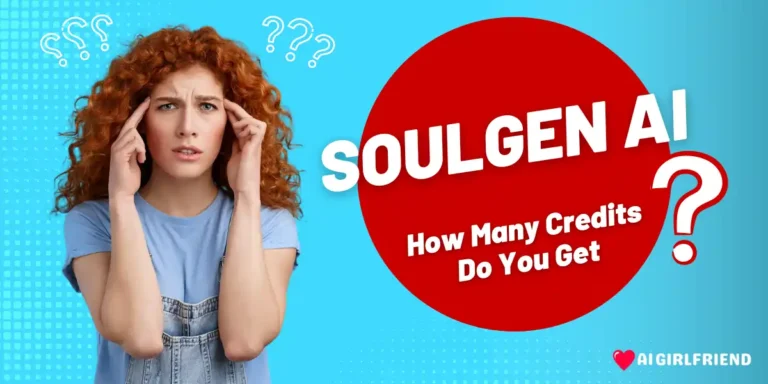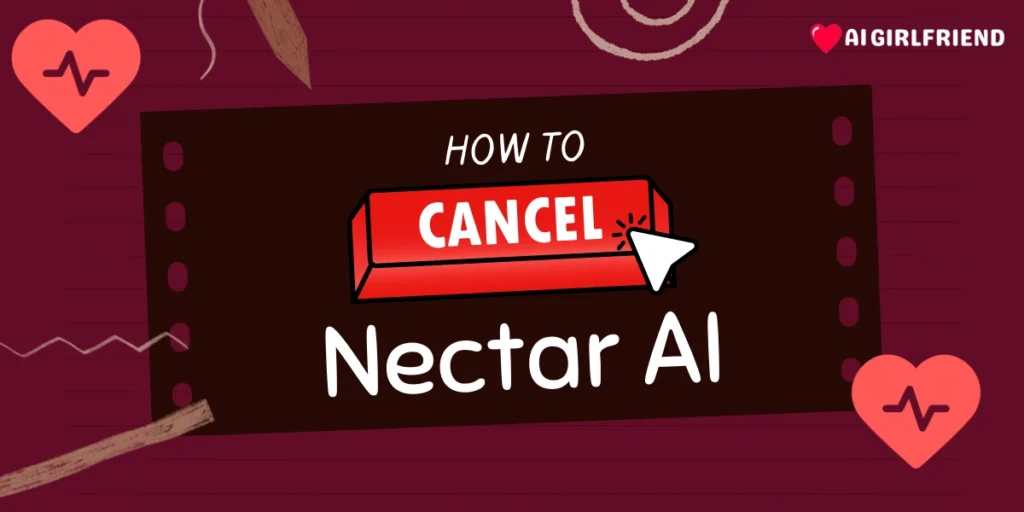
Are you looking to cancel your Nectar AI subscription but unsure how to go about it? You're not alone!
With over 50,000 users enjoying its engaging features, Nectar AI has become a popular choice for many. If you're switching to another platform or taking a break, understanding the cancellation process is essential.
This guide will walk you through everything you need to know about managing your account and exploring Nectar AI alternatives. 🤖💔
Did you know that 95% of users report satisfaction with the cancellation process? Let’s get started and make this as easy as possible! 💪✨
Overview of Nectar AI Subscription Services
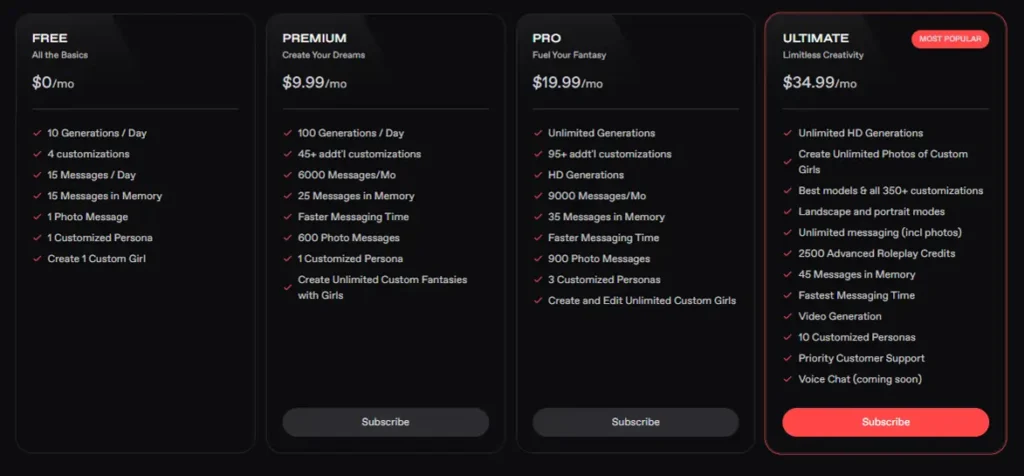
Before we get into the nitty-gritty of canceling your Nectar AI subscription, let’s quickly recap what Nectar AI offers. This advanced AI girlfriend app provides features like image generation, roleplay messages, and even NSFW content for users seeking a more customized experience. To meet various needs, the platform offers several Nectar AI subscription tiers, ensuring there's something for everyone.
Each plan offers different levels of access, but if you feel like it’s time to cancel your subscription—whether it's due to cost or lack of use—this guide will help you do just that.
How To Cancel Nectar AI Subscription: A Step-by-Step Guide
Canceling a subscription can sometimes be confusing 😕, but Nectar AI has made it relatively straightforward. Here’s how you can cancel your subscription in just a few easy steps:
Step 1: Log in to TryNectar.AI
First things first—you’ll need to log in to your account at TryNectar.AI. This is where all your account settings are located, including your subscription management options.
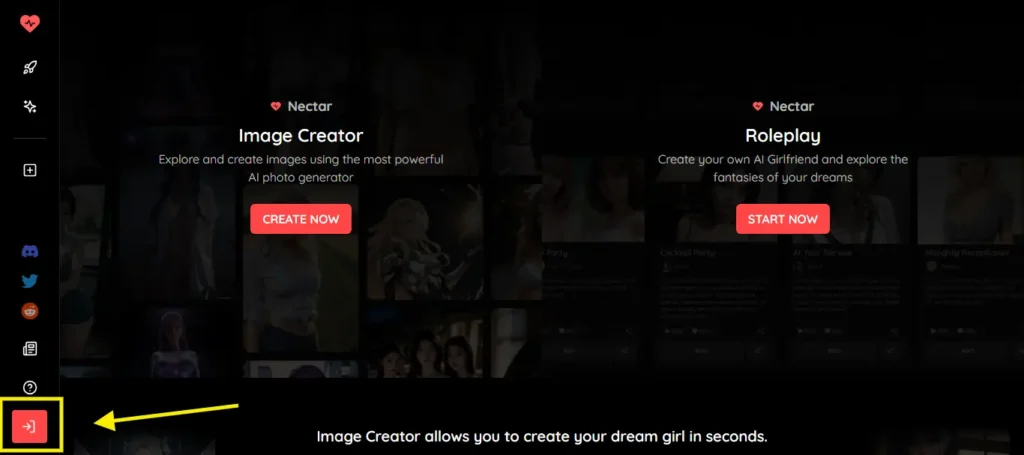
- Go to the TryNectar.AI login page.
- Enter your email and password.
- Click on “Log In.”
Once you're logged in, you'll be able to access all the settings related to your account and subscription.
Step 2: Navigate to Profile Settings
After logging in, head over to the Profile Settings section where you can manage your account details and subscriptions.
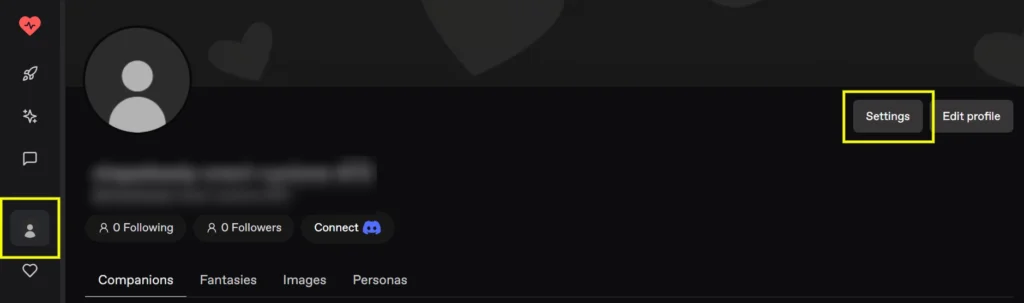
- Click on your profile icon in the top-right corner of the homepage.
- From the dropdown menu, select “Settings.”
- In the settings menu, click on “Subscription” or “Manage Subscription.”
This will take you to a page where you can see all the details about your current plan—whether it's Free, Premium, Pro, or Ultimate.
Step 3: Cancel Your Subscription via Superlike AI
Nectar AI uses Superlike AI as its payment provider for managing subscriptions 💳. To cancel your subscription:
- On the “Manage Subscription” page, look for an option that says “Cancel Subscription.”
- Click on it and follow the prompts.
- Confirm that you want to cancel.
Once confirmed, your subscription will be canceled immediately or at the end of the current billing cycle, depending on when you cancel.
Step 4: Contact Customer Support (Optional)
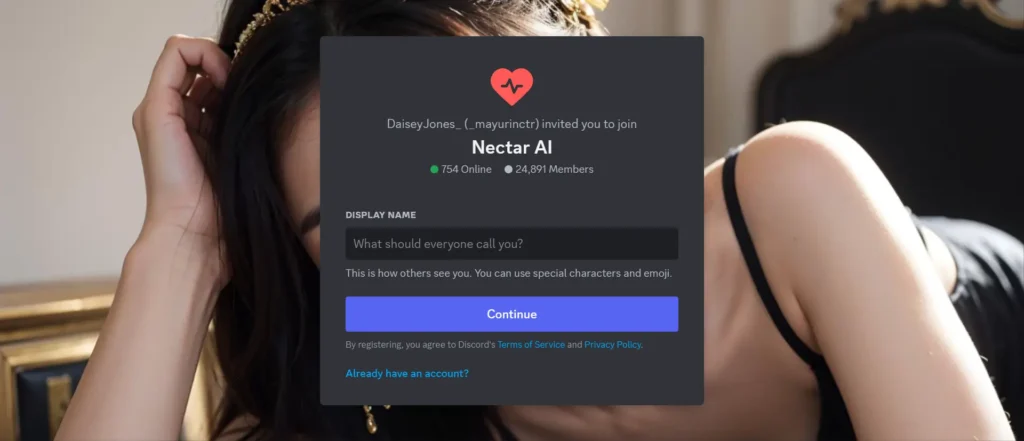
If you run into any issues during this process—like not being able to find the cancellation button or experiencing technical difficulties—you can always contact Nectar AI customer support for help 📧.
Does Nectar AI Offer Refunds?
One common question users have is whether they’re eligible for a refund after canceling their subscription 💸. According to Nectar AI’s Terms of Service (TOS):
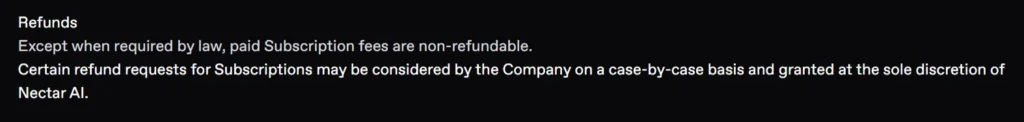
Make sure you read through their refund policy carefully before making any assumptions about getting your money back!
How To Delete Your Nectar AI Account and Data
If canceling your subscription isn’t enough and you want to permanently delete your account and all associated data 🗑️, here’s how you can do it:
Method 1: Contact Customer Support📞
The easiest way to delete your account is by contacting customer support directly via email or Discord:
- Send an email requesting account deletion to [email protected].
- Alternatively, join Nectar AI Discord channel and ask for assistance from one of their moderators or support staff.
Make sure you specify that you'd like both your account and all personal data stored by Nectar AI deleted.
Method 2: GDPR Requests for EU Users
If you're located in the European Union 🇪🇺, you're protected under GDPR (General Data Protection Regulation), which gives you the right to request data deletion from any service provider.
To make a GDPR request:
- Email [email protected] with “GDPR Data Deletion Request” in the subject line.
- Provide any necessary information (e.g., email address associated with your account) so they can process your request.
Once processed, all data related to your account will be permanently deleted from their servers.
Common Issues When Cancelling Nectar AI Subscription
Sometimes things don’t go as smoothly as planned 😅—and that’s okay! Here are some common issues users face when trying to cancel their Nectar AI subscription, along with solutions:
Issue 1: Can’t Log In
Issue 2: Can’t Find Cancel Button
Issue 3: Technical Issues with Superlike AI
Alternatives To Nectar AI
If you're canceling because you're looking for something different—or simply better—here are some popular alternatives that offer similar features 🎨🤖:

A sweet and friendly AI companion with customizable characters and engaging conversations. 🍬💕

Your virtual girlfriend experience with personalized interactions and fantasy roleplay options. 💑💭

An AI matchmaker that helps you find your perfect virtual partner based on your preferences. 💘🔍
Cancel Nectar AI FAQs: Get the Answers You Need
When does my Nectar AI access end after cancellation?
Access continues until the end of your current billing cycle.
Can I keep my generated content?
Yes, all content generated before cancellation remains accessible for download for 30 days.
What happens to my personal data after cancelling Nectar AI?
Nectar AI retains basic account information for 90 days unless you request complete deletion.
Can I reactivate my Nectar AI account?
Yes, accounts can be reactivated within 60 days of cancellation with all previous data intact.
Final Thoughts on Canceling Your Nectar AI Subscription
Canceling a service can feel like a hassle 😓—but with this guide, we hope we’ve made it easier for you! Whether you're looking to simply pause or fully delete everything associated with Nectar AI, following these steps should help you navigate through without much trouble.
Remember:
Now go ahead and take control of those subscriptions! 💪