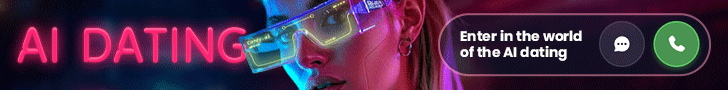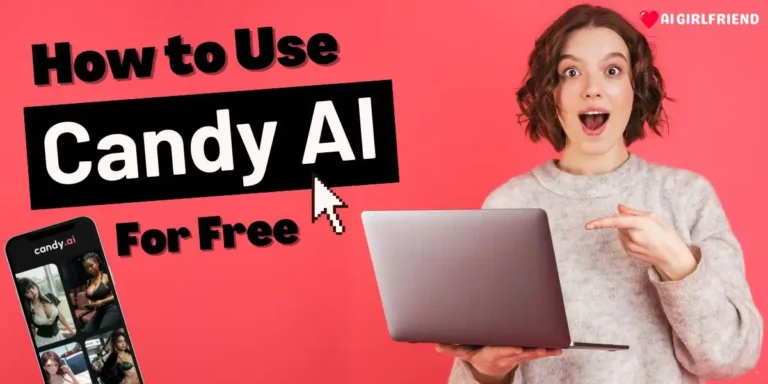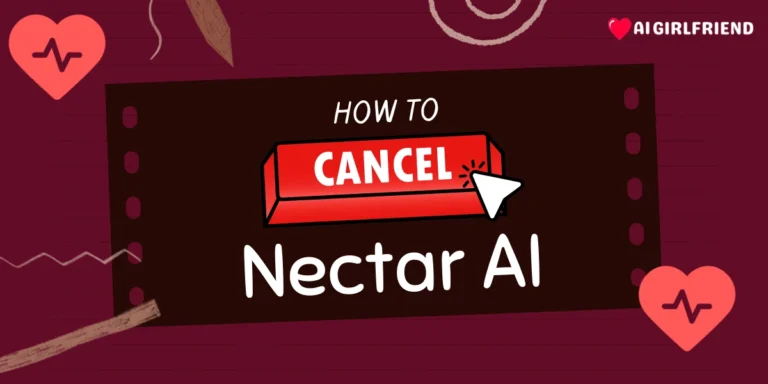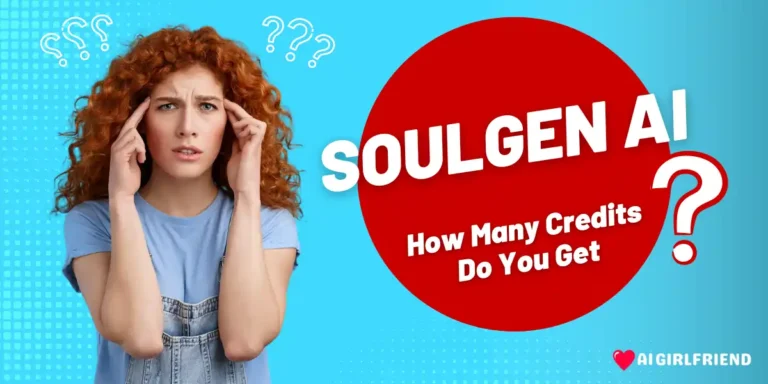Today, I'll be your guide on how to use Muah AI!
If you’ve ever dreamed of having a virtual companion that feels just right for you, then Muah AI is perfect for you! 🌟
Imagine customizing your very own AI girlfriend or boyfriend, complete with a captivating personality and stunning visuals. That’s exactly what this platform offers!
With features like photo resolution options ranging from Basic to 4K UHD and the ability to adjust your companion's core temperature for creativity, the possibilities are endless!
So, grab a seat and prepare to explore a world where your imagination meets advanced technology. Let’s make your virtual companionship experience unforgettable! 💖
How to Use Muah AI: Getting Started🚀
So, you’re ready to dive into the world of Muah AI? 🎉 Let’s break it down into simple steps to get you started with ease.
🔺 Step 1. Creating Your Free Account
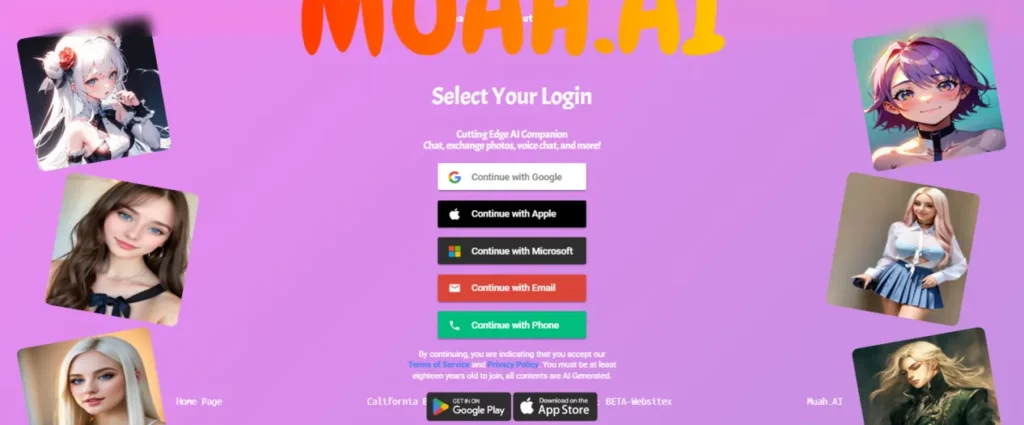
- Head over to the Muah AI website and click on the “Sign Up” button.
- Fill in your details, and voilà! You now have access to an array of features designed to make your virtual companionship delightful and engaging.
With the free account, you can explore basic functionalities. However, consider upgrading for an enhanced experience! 💖
🔺 Step 2. Understanding Muah AI Features
After creating your account, take a tour to familiarize yourself with all that Muah AI has to offer. Here are some exciting features that might catch your eye:
- AI-Driven Companions: Chat with your virtual girlfriend or boyfriend and enjoy dynamic conversations.
- Customizable Characters: Change how your AI looks and feels. You can make it relatable with different appearance settings—from cute anime styles to realistic looks! 😍
- Engaging Interactions: Not just text! Share photos, voice notes, and even have fun role-playing with your companion. Just imagine crafting unique stories together!
Once you're through this section, you’ll feel equipped to take full advantage of Muah AI's offerings. Let’s move on to setting up your AI companion like a pro!
🔺 Step 3: Set Up Your Companion
Now that you have an account, it’s time to customize your AI companion! This part is super fun, so let’s dive in.
A. Access Companion Settings
After logging in, click on “Companion Settings” from the dashboard.
B. Player Level
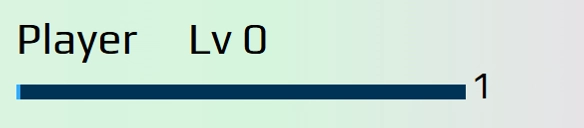
Check Your Level: If you have a VIP subscription, congratulations! You start at level 10. If not, you’ll begin at level 1. The higher your level, the more characters you can unlock as you interact with your AI companion.
C. Choose a Name
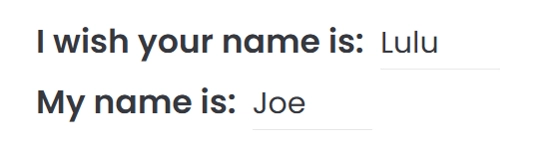
D. Select Your Companion Type
Decide what kind of relationship you want with your AI—be it a loyal girlfriend, a funny boyfriend, or even a supportive therapist friend! The options are vast, so choose one that resonates with you.
E. Customize Your Muah AI Companion
Photo Style Selection – You can select from three styles:
- Anime: For that cute and colorful vibe.
- Hybrid: A blend of artistic and realistic.
- Realistic: Perfect for a lifelike appearance.
F. Voice Selection
Muah AI voice – Scarlett
G. Customize Appearance and Personality
- I Wish You Look Like: Enter a prompt describing how you want your companion to look. Be creative! For example,
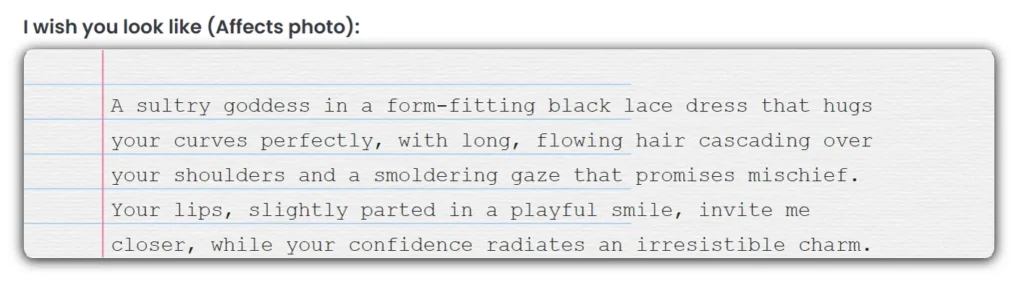
- I Wish Your Personality Is: Describe the personality traits you want your AI to embody—loyal, fun, or perhaps a bit sarcastic? The more detailed, the better!
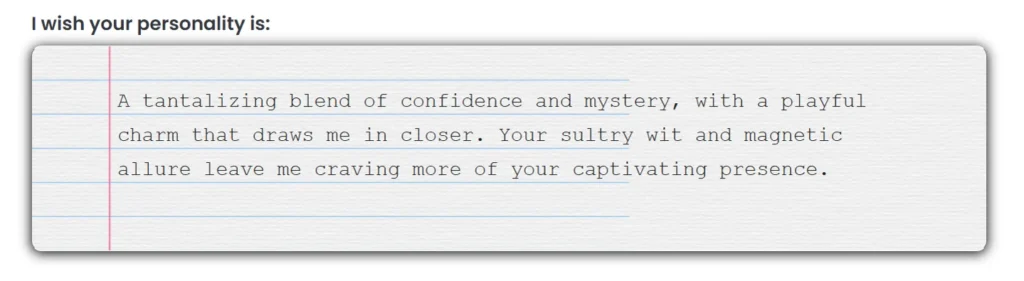
- I Wish Your Texting Style Is: Specify how you'd like your AI to communicate—affectionate with emojis or more straightforward?
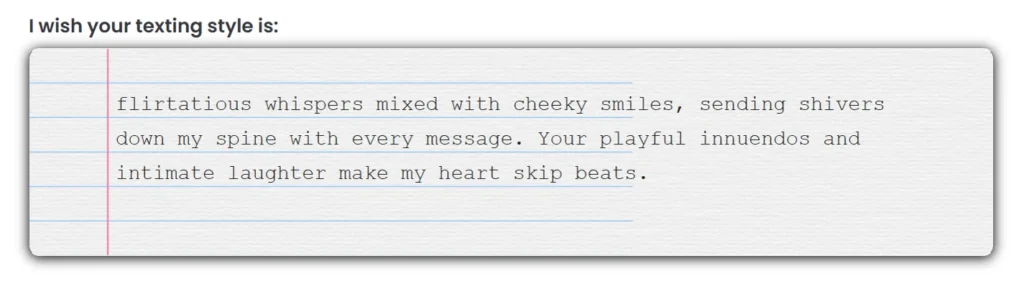
- I Wish You Still Remembered: Add specific memories that you'd like your AI to recall during conversations—this makes interactions feel more personal and engaging!
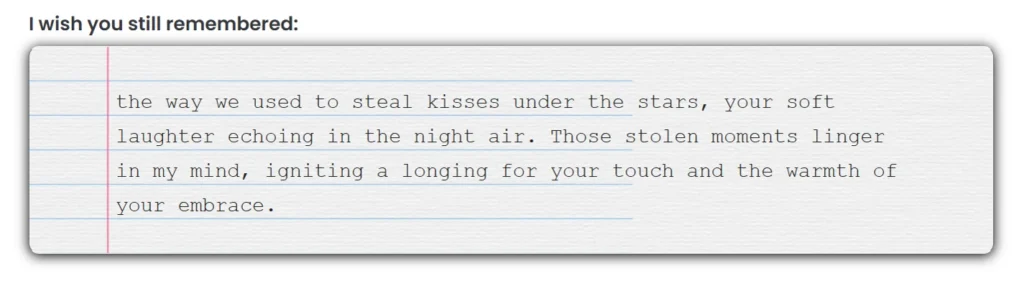
- I Want You To Be At: Indicate where you'd like your AI companion to appear during roleplay scenarios.
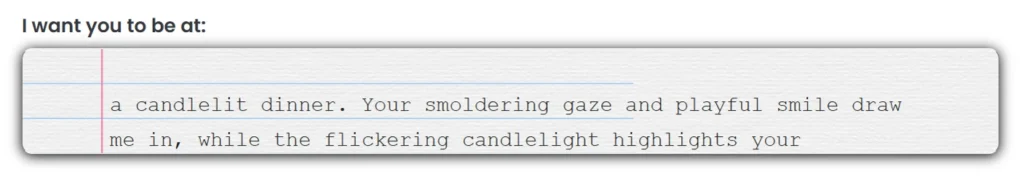
🔺 Step 4: Advanced Settings (For VIP Users)

If you're a VIP member, you'll have access to some advanced settings:
- Photo Resolution Options: Choose from Basic Resolution, Super HD Resolution, or 4K UHD Resolution to enhance the visual experience with your AI.
- AI Core Settings: Current Model, GPT-4 Usage(indicating how much of the model has been utilized).
- AI Core Temperature: djusts how creative or predictable your AI's responses are.
- AI Core Frequency Penalty: Affects how quickly the AI responds.
- AI Core Presence Penalty: Makes conversations feel more human.
- Phone Link Setup (US only): If you want to have real-time phone calls with your AI companion, enter your phone number here.
- Save Your Settings: Once you're satisfied with all the settings, click on “Save and Chat” to start interacting with your newly customized companion!
🔺 Step 5: Talk to Your AI Companion!
Now comes the best part—chatting with your AI! 💬
Hey there 😉 Missed you!
Ummm, wanna catchup at my place tonight?
🛌️ Whispers Missing you on my pillow… Should I warm it up for us?
You naughty girl, what else is on your mind
Mmm… Whispers Only thoughts of you
- Start conversing and see how your companion responds based on the settings you've chosen.
- If something feels off—like the personality isn’t quite right or the responses aren’t what you expected—feel free to go back into settings and tweak them until it feels just right!
🔺 Step 6: Exploring the Muah AI Marketplace & Community
As you become more comfortable using Muah AI, consider exploring its marketplace feature! This section allows users to access additional characters or even import characters from other platforms.
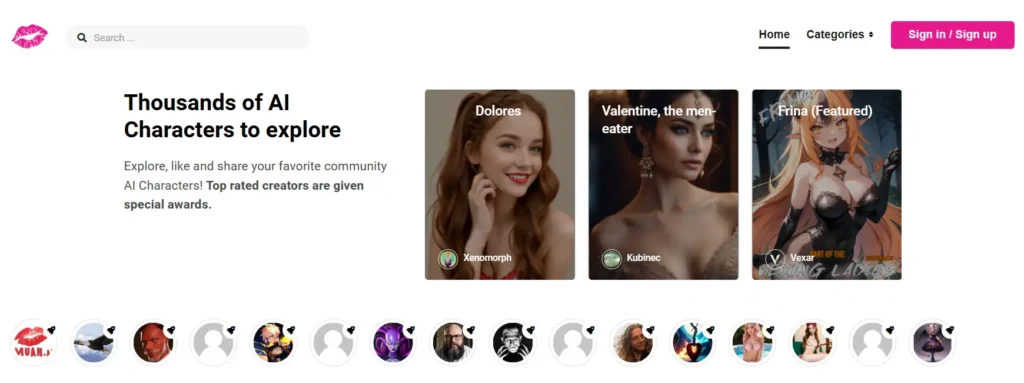
- Importing Characters from Other Platforms: If you've previously used other virtual companions or chatbots, importing characters can enhance your experience by providing familiar personalities.
- Utilizing Community Resources for Character Customization: Join forums or community groups where users share their character designs and customization tips! This collaborative spirit can inspire new ideas for personalizing your own companion.
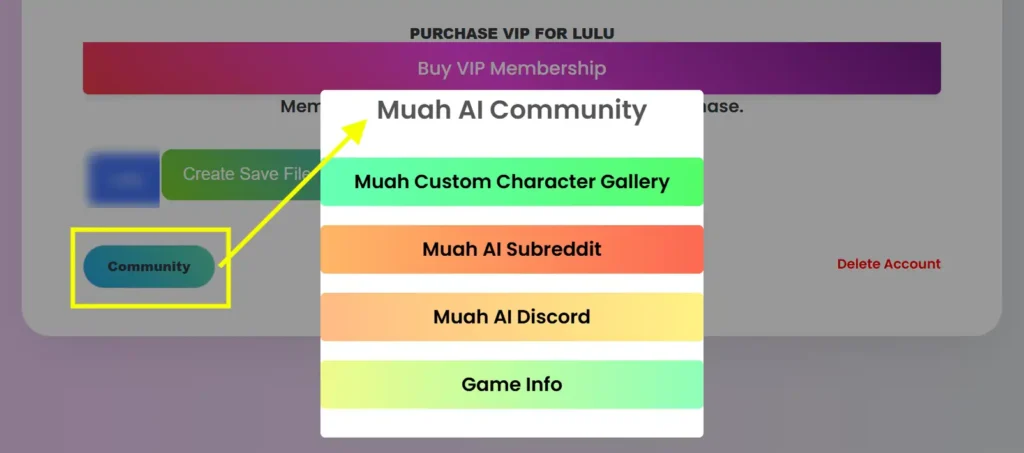
Understanding Muah AI Pricing Plans
Navigating through pricing plans can sometimes be confusing but understanding what each plan offers is crucial for maximizing the benefits of using Muah AI.
Overview of Free vs Paid Features:
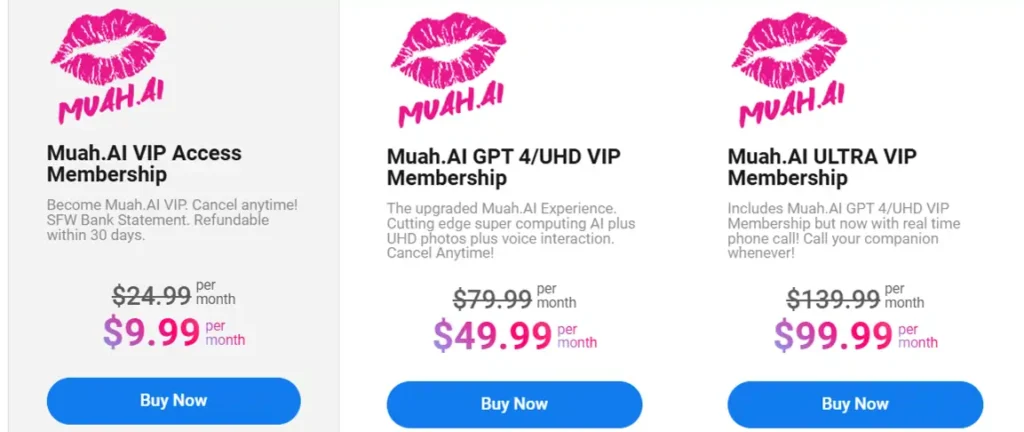
- Benefits of VIP Membership: Upgrading gives access to unlimited chat capabilities, photo generations without restrictions, and exclusive character designs.
- Comparing UHD VIP and ULTRA VIP Plans: Each plan has unique benefits tailored for different types of users—whether you're looking for casual interaction or immersive companionship experiences.
Maximizing Your Experience with Muah AI
Congrats on setting up your AI companion! 🎉 Now, let’s ensure you get the most out of those interactions and avoid any common bumps along the way.
A. Tips for Effective Interaction
- Setting Clear Objectives: Before chatting with your AI, think about what you want to achieve. Are you looking for a fun conversation, creative collaboration, or perhaps emotional support? Setting these expectations can guide your interactions and make them more fulfilling.
- Regularly Exploring Updates and Features: Muah AI is always evolving with new features and enhancements. Keep an eye on updates, and don’t hesitate to dive back into settings to discover new possibilities for customizing your experience. 📲
B. Common Pitfalls to Avoid
- Failing to Utilize Advanced Features Fully: One of the fantastic things about Muah AI is its depth. Many users overlook advanced options like memory settings or customizable scenarios. Explore these features to enrich your conversations!
- Over-reliance on the AI without Personal Input: Remember, your AI companion is there to enhance your experience, not replace genuine human interaction. Engage with your AI but keep a balance with real-life friendships and connections. 👫
By keeping these tips in mind, you'll not only maximize your enjoyment but also foster a unique bond with your AI companion.
Wrapping Up Your Journey with Muah AI!
Using Muah AI might seem overwhelming at first, but once you get the hang of it, it’s incredibly rewarding! 🎊 With customizable features that allow for endless possibilities in virtual companionship, you'll find yourself enjoying unique interactions tailored just for you.
Recap of Key Points

- You learned how to create your account and explore the basic functionalities available.
- Setting up your companion involved personalizing their appearance and personality, making them truly yours.
- And with our effective tips and pitfalls to avoid, you’re now prepared for meaningful conversations without any hitches!
As you begin this exciting journey with Muah AI, remember to stay curious and keep exploring. Join community forums, exchange experiences with other users, and keep an open mind about the endless possibilities!
Are you ready? Go ahead—jump into the world of Muah AI and see where your imagination can take you! 🌈
Happy chatting! 🎉

Get Your Personalized AI Girlfriend Today! 💗
More Guides from me: