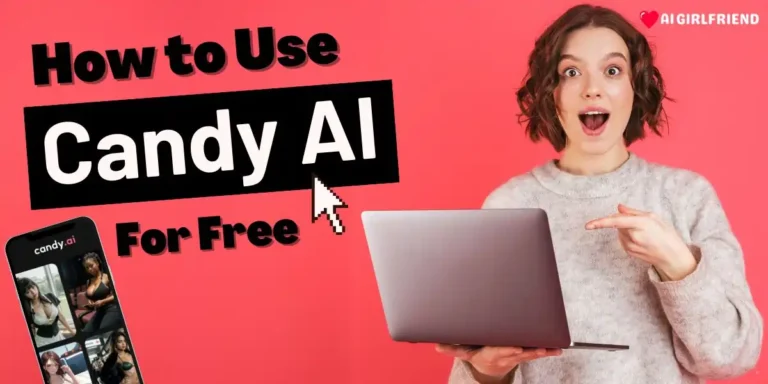So you've been exploring the world of AI companions and decided to give FantasyGF a try. But now, for whatever reason, you're ready to move on. No worries, we've all been there! Canceling subscriptions can be a hassle, but this guide will walk you through the process step-by-step, making it a breeze to bid farewell to your virtual girlfriend.
For those looking to discontinue their FantasyGF subscription, understanding the available subscription plans and the steps to cancel is essential.
FantasyGF Subscription and Features
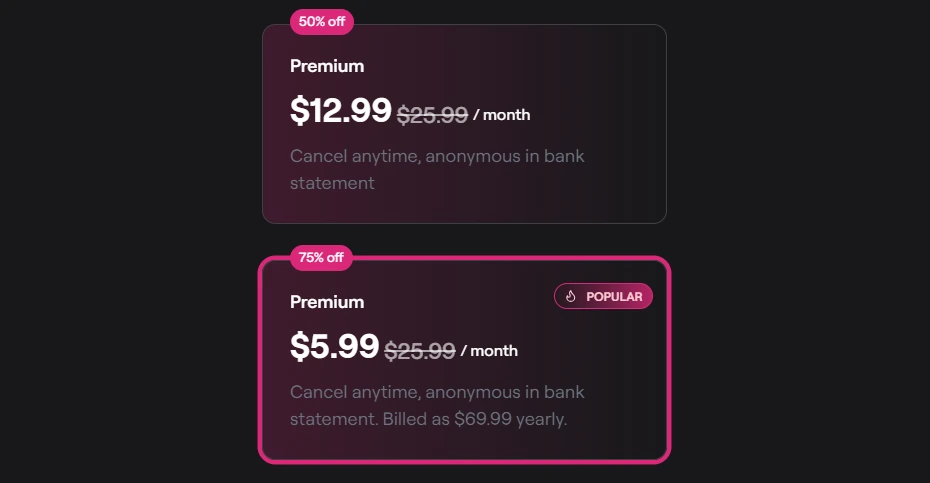
FantasyGF AI offers various subscription plans, including free trials for new users to explore basic features. For full access to all features, including unlimited interactions and advanced customization, users can choose from several paid plans.
| Subscription Plan | Features | Price |
|---|---|---|
| Free Trial | Basic features | $0 |
| Premium (Monthly) | Unlimited interactions, advanced features | $12.99/month |
| Premium Plan (Yearly) | All features with 75% Discount | $5.99/month |
Steps to Cancel FantasyGF Subscription
To cancel your subscription to FantasyGF AI, follow these steps:
- Log in to Your Account: Access the FantasyGF platform and log in using your credentials.
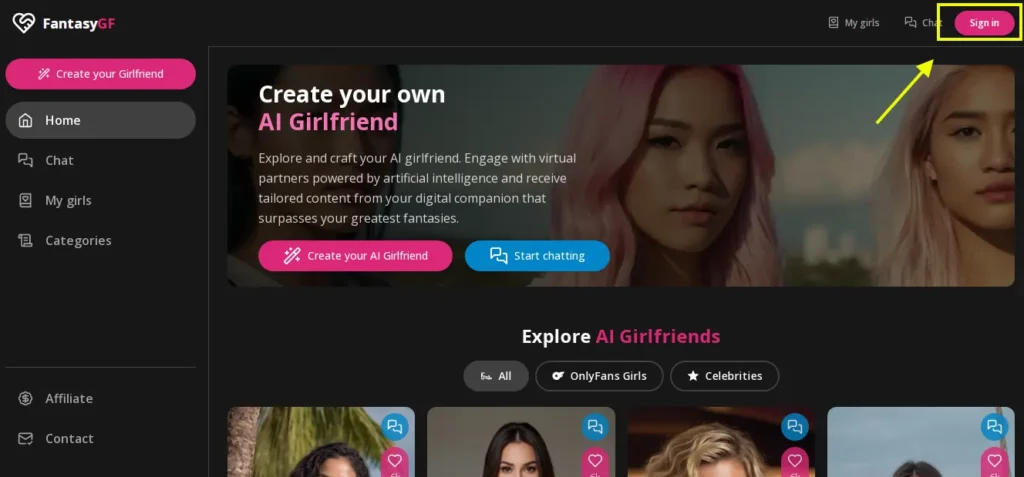
- Access Account Settings: Navigate to the account settings section, typically found in the user profile menu.
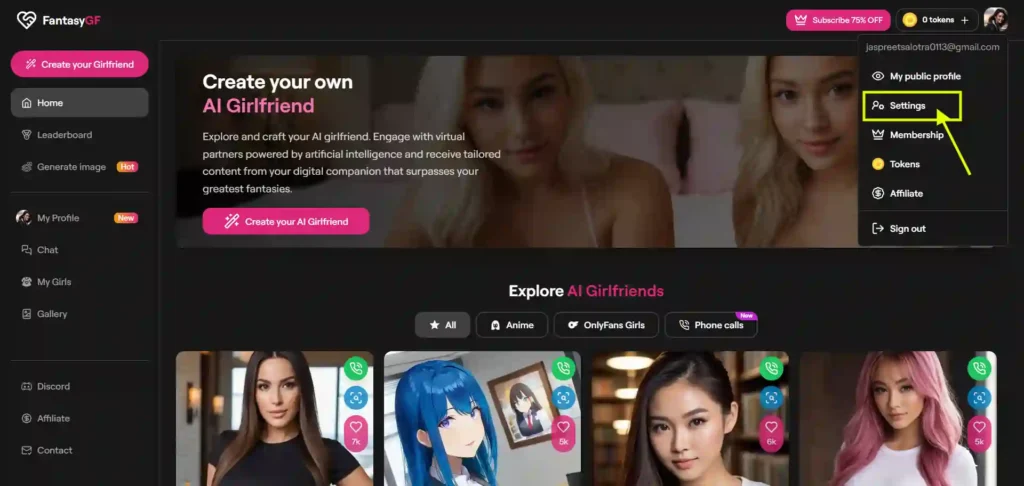
- Manage Subscription: Locate the subscription management options. Here, you will find the option to cancel your subscription.
- Confirm Cancellation: Follow the on-screen instructions to confirm the cancellation. Be sure to review any notifications regarding the termination of service.
- Use Remaining Tokens: Before the end of the billing cycle, use any remaining tokens to maximize their value. Tokens may become inaccessible or expire after the billing cycle ends.
- Contact Support: If you encounter any issues during the process, reach out to customer support. FantasyGF AI provides support through email to assist with any questions or concerns.
FantasyGF AI may retain user data post-deactivation in accordance with its privacy policies. Users considering reactivating the subscription should verify the availability and terms of the option with FantasyGF's support team.
For more detailed guidance on using the platform and to explore additional tips, visit our page on FantasyGF AI Review.
What Happens After You Cancel
After canceling your FantasyGF subscription, you will retain access until the end of your current billing cycle. Any unused tokens or virtual currency may expire once your access terminates. Your account will be deactivated, but you can resubscribe later to restart your virtual girlfriend experience. Key points:
- Retain access until billing cycle ends
- Utilize remaining tokens/currency before expiration
- Account deactivated after billing cycle
- Can resubscribe in the future to reactivate
Top FAQs on How to Cancel Your FantasyGF Subscription
Will I get a refund if I cancel my FantasyGF Subscription?
What should I do if I encounter issues while Canceling my Subscription?
If you face any issues, such as not finding the cancel button or encountering error messages, try clearing your browser cache and cookies or using a different device. If problems persist, contact FantasyGF customer support at hello@fantasygf.ai for assistance.
Can I pause my FantasyGF Subscription instead of Canceling it?
How can I confirm that my Subscription has been Canceled?
Looking for FantasyGF Alternatives?

Checkout my Recommendations:
Say Goodbye to Your Virtual Girlfriend (and Hello to Your Wallet!)
Canceling your FantasyGF subscription doesn't have to be a daunting task. By following the steps outlined in this guide, you can easily navigate the process and bid farewell to your virtual companion without any unnecessary headaches.
Remember, properly canceling your subscription is crucial to avoid unwanted charges and ensure a clean break. If you ever find yourself yearning for that AI companionship again, you can always resubscribe and start fresh with a new virtual girlfriend tailored to your desires.