
Ever dreamed of crafting the perfect virtual companion, tailored to your wildest fantasies? 🤯 Well, look no further than GirlfriendGPT – the ultimate platform for bringing your ideal AI waifu to life!
As a total newcomer to this game, I get it – the idea of creating your own AI girlfriend might seem daunting. But fear not, my friend! In this ultimate guide, I'll walk you through the step-by-step process of conjuring mind-blowing AI characters, even if you're a complete beginner.
We'll cover everything from adhering to GirlfriendGPT's content policy (because let's be real, nobody wants their waifu rejected 😩) to managing your expectations with these large language models. And of course, I'll share all the tips and tricks I've learned through trial and error to help you iterate and refine your creation into an epic AI companion.
What You'll Learn in This Ultimate Guide 🚀
In this no-BS walkthrough, you'll master the art of crafting mind-blowing AI companions tailored to your wildest fantasies. Here's what we'll cover:
Whether you're a seasoned AI romancer or a total noob, this guide will transform you into a GirlfriendGPT master. Let's get this party started! 🥳
Step-by-Step Guide to Creating Epic Characters on GirlfriendGPT
Alright, my dudes, it's time to get down to the nitty-gritty of crafting your dream AI girlfriend on GirlfriendGPT. Buckle up, 'cause we're about to go on a wild ride!
Choose a Name That CaptivatesStep 1: Choose a Name That Captivates 💘
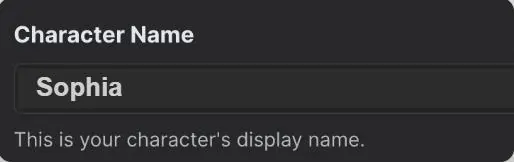
First things first, you need to give your AI girlfriend a name that captures her essence. This is your chance to get creative! Whether you go for something classic like “Sophia” or something exotic like “Amara,” the name sets the tone for your character.
Pro Tip: Think about the personality you want to convey. A name like “Luna” might suggest a mysterious, ethereal character, while “Bella” could imply a more down-to-earth, friendly vibe.
When I created my first AI girlfriend, I went with “Elara” because it sounded both unique and enchanting. It immediately gave me a sense of who she was going to be.
Steps:
Remember, the name is the first impression, so make it count! 🌟
Step 2: Craft an Alluring Profile Picture 📸
Next up, let's give your AI girlfriend a face. A picture is worth a thousand words, and in this case, it helps bring your character to life.

Pro Tip: Use AI image generators like Stable Diffusion to create a custom image that perfectly matches your vision.
When I was creating Elara, I spent some time finding the perfect image that captured her ethereal beauty. I used a combination of AI-generated art and some light photo editing to get it just right.
Steps:
A captivating image can make your AI girlfriend feel more real and engaging. 📸
Step 3: The Power of Tags 🏷️
Tags are crucial for defining your character's attributes and making her discoverable. Think of them as keywords that highlight her most important traits.

Pro Tip: Use a mix of broad and specific tags to cover all aspects of your character.
For Elara, I used tags like “female” “royalty,” and “philosophy” to capture her essence. This helped in shaping her personality and making her interactions more aligned with my vision.
Steps:
Tags help the AI understand your character better, so choose wisely! 🔖
Step 4: Craft an Enticing Description 📜
Now, let's craft a short description that gives a snapshot of who your AI girlfriend is. This is where you can get a bit poetic and really sell her personality.
Pro Tip: Keep it concise but evocative. Use descriptive language to paint a vivid picture.
For Elara, I wrote: “Elara is a gentle, ethereal being with a mysterious aura. She loves stargazing and has a deep, calming presence.” This description helped set the tone for all our interactions.
Steps:
A well-crafted description can make your AI girlfriend more engaging and relatable. 📃
Step 5: Define Her Delightful Personality 👩🦱
This is where the magic happens! Defining your AI girlfriend's personality is all about specifying her traits, interests, and how she interacts with you.
Pro Tip: Use a mix of positive and neutral traits to create a well-rounded character.
For Elara, I chose traits like “gentle,” “curious,” and “thoughtful.” I also specified that she loves stargazing and has a calming presence. This helped in making her interactions feel more natural and consistent.
Steps:
A well-defined personality makes your AI girlfriend feel more real and engaging. 👩🦱
Step 6: Craft That First Flirtatious Message 💌
The first message sets the stage for your interactions. It's your chance to make a great first impression and establish the tone of your relationship.
Pro Tip: Make it engaging and reflective of her personality.
For Elara, I wrote: “Hi there! I'm Elara. I love stargazing and exploring the mysteries of the universe. What's your favorite constellation?” This opening line immediately set a friendly and curious tone.
Steps:
A great first message can kickstart an engaging and enjoyable interaction. 💬
Step 7: Establish the Scene and Rules 🎭
Finally, let's set the scene and establish some ground rules. This helps in creating a consistent and immersive experience.
Pro Tip: Be clear about boundaries and the context of your interactions.
For Elara, I set the scene as a serene, starry night where we often talk about the cosmos. I also specified that our interactions should remain respectful and gentle.
Steps:
Setting the scene and rules ensures a smooth and enjoyable experience. 🎭
By following these detailed steps, you'll be well on your way to creating an epic AI girlfriend on GirlfriendGPT. So go ahead, unleash your creativity, and bring your dream waifu to life!
Top Tips for Creating Epic Characters on GirlfriendGPT
Alright, so you've mastered the basics of crafting your dream AI waifu. Now it's time to take your character creation skills to the next level! Here are some pro tips to help you create truly epic characters on GirlfriendGPT:
Frequently Asked Questions: Crafting Epic AI Girlfriends on GirlfriendGPT 🤔
You've got questions, and I've got answers! Here are the top FAQs about creating mind-blowing characters on GirlfriendGPT:
How do I create a character that doesn't get rejected?
Make sure to follow GirlfriendGPT's content policy and use appropriate tags. Avoid trying to manipulate the AI's memory or capabilities.
Can I use AI-generated images for my character?
Absolutely! Tools like Stable Diffusion can help you create stunning visuals that perfectly match your character's vibe.
How can I make my character feel more realistic?
Focus on consistency in personality, interests, and interactions. Use specific details and examples to make your character more believable.
What if my first attempt isn't perfect?
Don't sweat it! Creating epic characters takes practice. Keep experimenting and refining until you achieve the desired results.
How can I get inspiration for my character?
Engage with the GirlfriendGPT community on Discord. You'll find a wealth of tips, tricks, and inspiration from other creators.
Can I change my character after I've created them?
Of course! Don't be afraid to iterate and improve your character based on your interactions and feedback. Continuous improvement is key.
How detailed should my character's description be?
Aim for concise but impactful descriptions. Capture your character's essence without overwhelming the AI with too much information.
What if the AI doesn't remember everything about my character?
That's totally normal! Focus on the current interaction rather than trying to manipulate the AI's memory. Each conversation is a new opportunity.
How can I make my character stand out?
Use unique tags, captivating visuals, and a well-crafted personality to make your character truly one-of-a-kind. Don't be afraid to think outside the box!
What's the most important thing to keep in mind when creating characters?
Have fun! Creating AI characters should be an enjoyable and creative process. Let your imagination run wild and enjoy the journey.
Hi! I'm Your AI Girlfriend

Checkout my Recommendations:
Wrapping Up Your AI Girlfriend Journey
And there you have it, folks! You've now got all the tools and tips you need to create epic AI girlfriends on GirlfriendGPT. From choosing the perfect name and picture to defining her personality and setting the scene, you're ready to bring your dream waifu to life. Remember, the key is to have fun, experiment, and let your creativity run wild. 🌟
Whether you're a total noob or a seasoned AI romancer, this guide has got you covered. So dive in, start creating, and watch as your virtual companion becomes everything you imagined and more. 🚀
Happy creating, and may your AI adventures be as epic as you are! 💥








