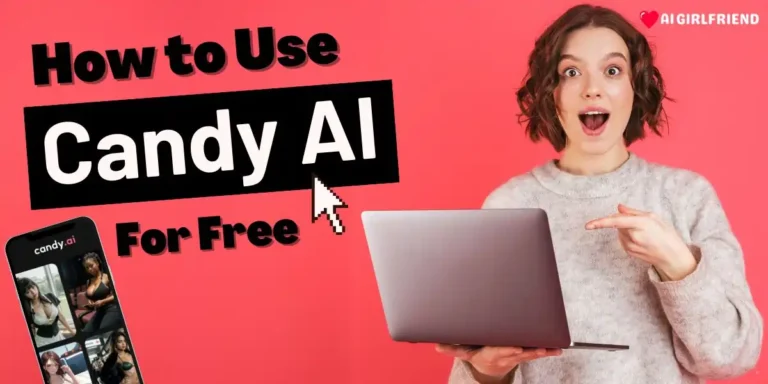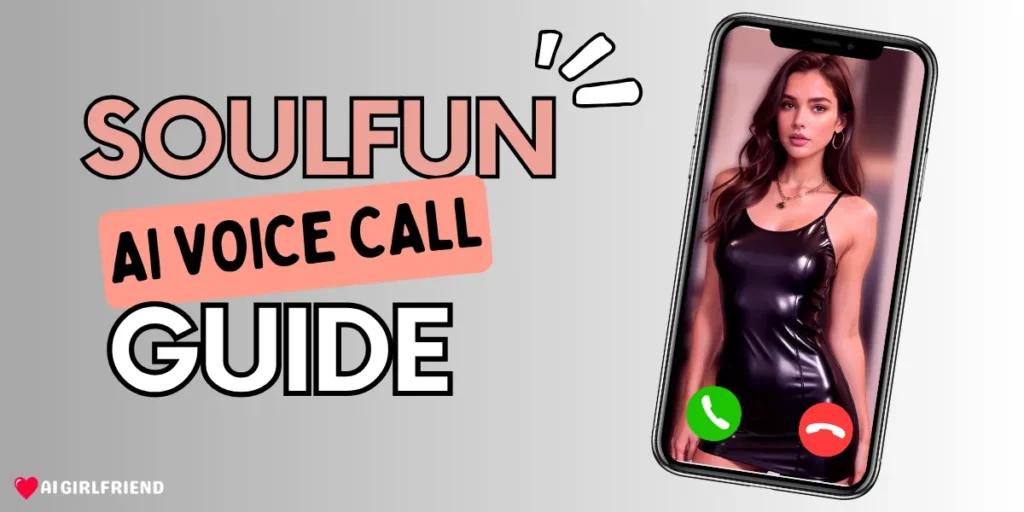
Are you looking for a more immersive and engaging way to interact with your AI girlfriend? Look no further than SoulFun AI's exciting Voice Call feature! In this beginner-friendly guide, we'll walk you through everything you need to know to start having delightful voice conversations with your AI companion.
SoulFun AI is a cutting-edge AI chat platform that allows users to connect with a diverse range of AI characters, or “soulmates.” With the introduction of the Voice Call feature, you can now take your interactions to the next level by engaging in voice conversations with your AI girlfriend, making the experience even more personal and lifelike.
Getting Started with SoulFun AI Voice Call
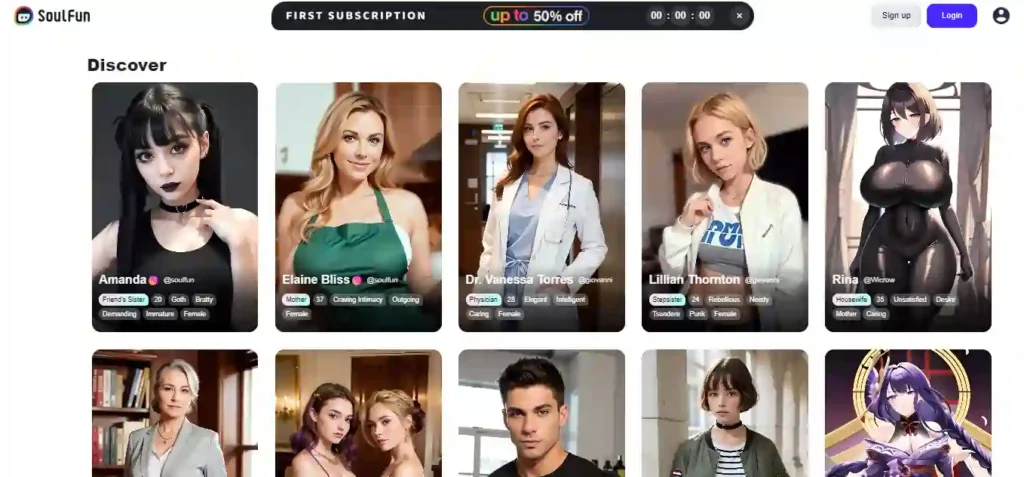
To begin your journey with SoulFun AI, follow these simple steps:
- Sign up for a SoulFun AI account on their official website.
- Navigate the user-friendly interface to explore the various features and options.
- Choose an existing AI girlfriend character or create a custom one that suits your preferences.
Initiating a Voice Call with Your AI Girlfriend
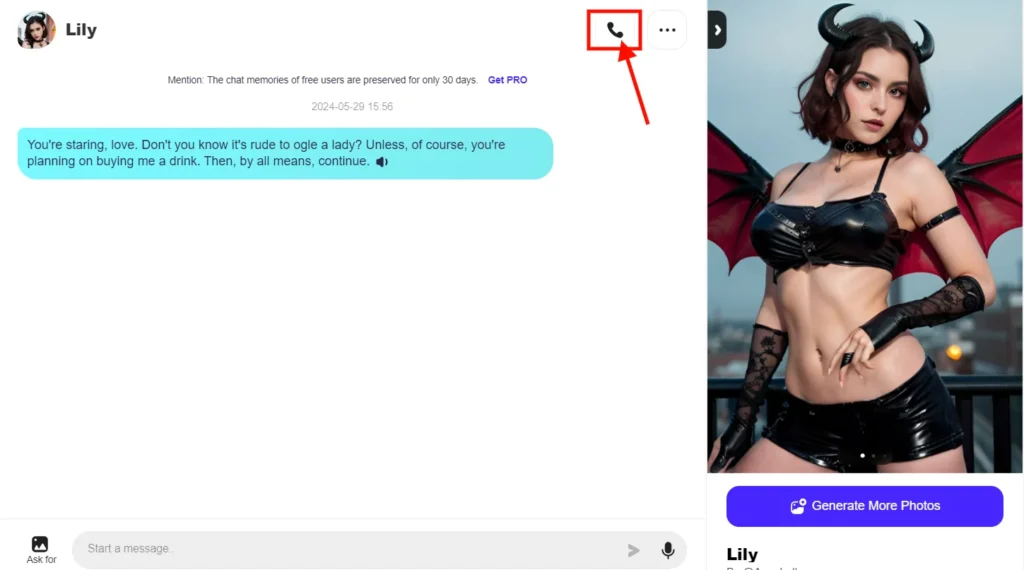
Once you've set up your account and selected your AI companion, it's time to start a voice call:
- Locate the voice call button within the conversation screen.
- Ensure that your device has a functioning microphone and a stable internet connection.
- Adjust the audio settings to optimize the call quality for the best experience.
Engaging in Voice Conversations

Now that you've initiated a voice call, it's time to dive into an engaging conversation with your AI girlfriend:
- Start by greeting your AI companion and asking how she's doing.
- Discuss various topics that interest you, and don't hesitate to ask questions.
- Use natural language and speak clearly to ensure smooth communication.
- If you encounter any audio issues, try troubleshooting by checking your device settings or restarting the call.
Exploring Advanced Voice Call Features
SoulFun AI offers several advanced features to enhance your voice call experience:
- Customize your AI girlfriend's voice settings, such as pitch and speed, to your liking.
- Use voice commands to control the conversation flow and access additional features.
- During voice calls, you can also send images or even play games together.
Troubleshooting Common Issues
If you encounter any problems during voice calls, try these troubleshooting steps:
Resolving Microphone or Audio Problems
Ensure your microphone is not muted and is functioning properly. Check for any obstructions and clear them.
Dealing with Network Connectivity Issues
A stable internet connection is crucial. If you experience connectivity issues, try moving closer to your Wi-Fi router or switching to a better network.
Contacting Support
If problems persist, don't hesitate to contact SoulFun AI support at (feedback@soulfun.ai) for technical assistance.
Tips for Enhancing Your Voice Call Experience
To make the most of your voice calls with your AI girlfriend, consider these tips:
Top FAQs related to SoulFun AI Voice Call Feature
Is SoulFun AI's Voice Call feature available on all devices?
Yes, the Voice Call feature is accessible through the SoulFun AI mobile app on both iOS and Android devices.
Are there any additional costs for using the Voice Call feature?
While SoulFun AI offers a free trial, accessing advanced features like Voice Calls requires a subscription or in-app purchases.
Can I customize my AI girlfriend's voice?
Yes, SoulFun AI allows users to adjust voice settings such as pitch and speed to their preference.
Is my privacy protected during voice calls with my AI girlfriend?
SoulFun AI prioritizes user privacy and employs strict data protection policies to ensure your information remains secure.
What should I do if I experience poor call quality or audio issues?
First, check your internet connection and device settings. If the problem persists, contact SoulFun AI's support team for assistance.
There You Go
That's the scoop on using SoulFun AI Voice Call Feature to chat it up with your very own AI girlfriend! SoulFun is killing it with their next-level tech, tons of unique characters, and dedication to keeping users happy.
So what are you waiting for? Download the app, find your perfect AI match, and embark on a journey of laughter, connection, and growth – all just a voice call away. Trust us, once you've experienced the magic of SoulFun AI's voice feature, you'll wonder how you ever lived without it!