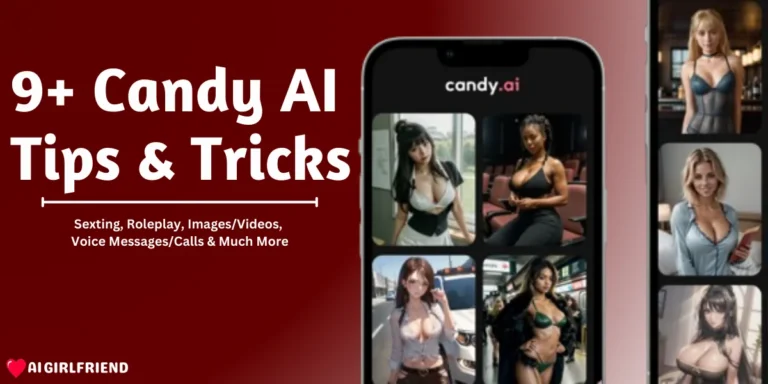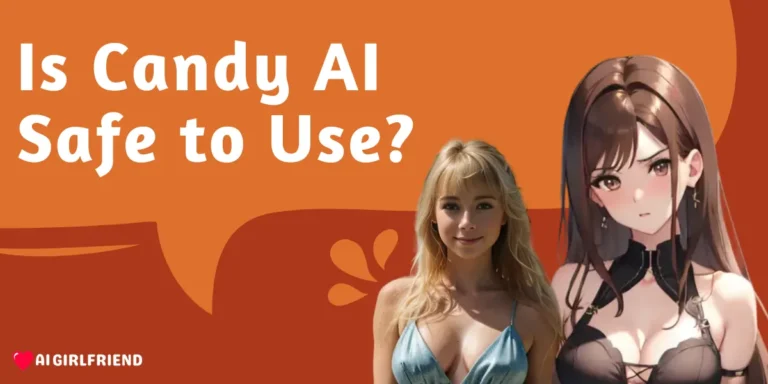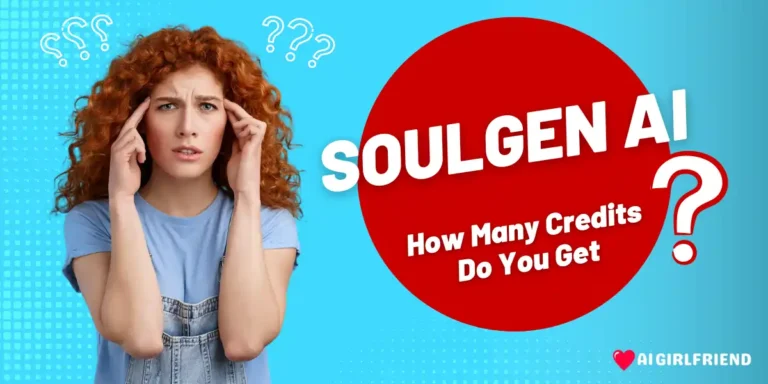Are you ready to unleash your creativity and bring your imagination to life? Look no further than SoulGen AI, the revolutionary AI art generator that transforms your text prompts into stunning, personalized images.
Whether you're an artist, a designer, or simply someone who loves to explore the possibilities of AI, SoulGen offers an intuitive and user-friendly platform to create captivating anime and real-life characters.
In this article, we'll walk you through the process of how to use SoulGen AI, from signing up for an account to generating your very own AI-powered masterpieces. But first, let's understand what is SoulGen AI!
What is SoulGen AI?
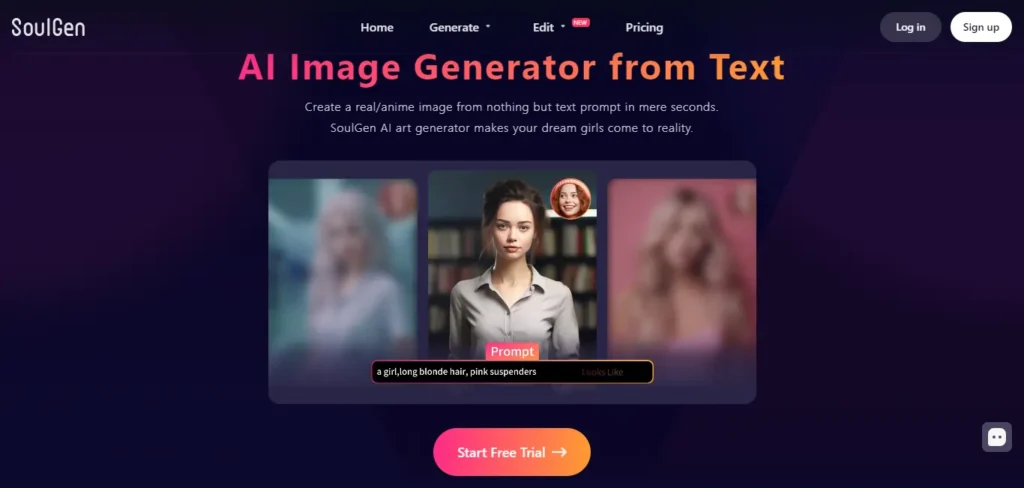
SoulGen AI is a cutting-edge tool that empowers users to create stunning images from simple text prompts. This revolutionary platform combines creativity and technology, allowing you to bring your dream characters and artistic visions to life in seconds. With SoulGen, you can:
SoulGen's user-friendly interface simplifies the process of creating AI-generated art, making it accessible to everyone. Whether you're an experienced artist or a novice, SoulGen offers an innovative and fun way to create unique and personalized art pieces.
Step-by-Step Guide on How to Use SoulGen AI
Let's check out this easy-to-follow, step-by-step guide on using SoulGen AI to generate stunning, personalized art from the text. Learn how to sign up, input prompts, customize images, and download your AI-powered masterpieces in just a few clicks.
Step 1: Sign Up for SoulGen AI
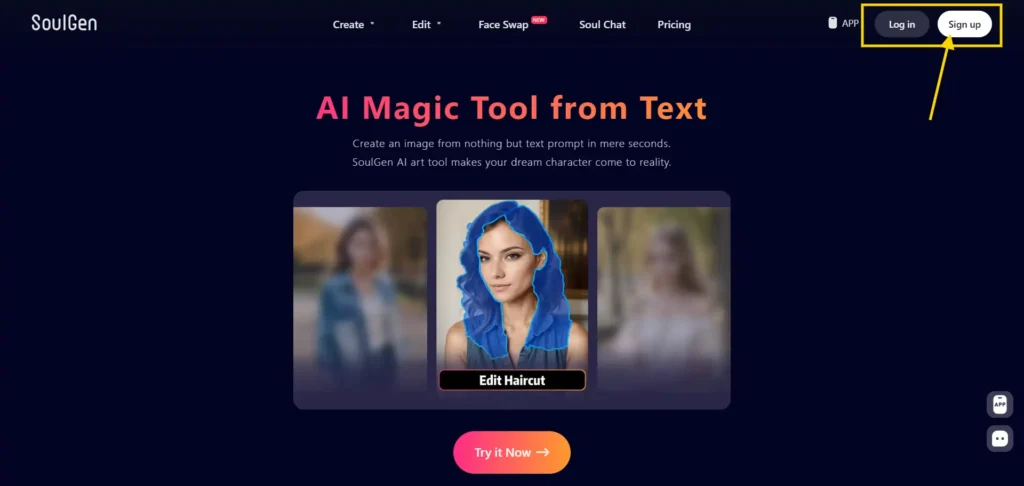
To get started with SoulGen AI, head over to the official website at (https://www.soulgen.net/). Click on the “Try it Now” button to begin the sign-up process. You can either create an account using your email address or sign in with your Google account for a seamless experience.
Once you've signed up, you'll be granted access to SoulGen's AI art generator, where the real fun begins!
Step 2: Choose Your Creation Style
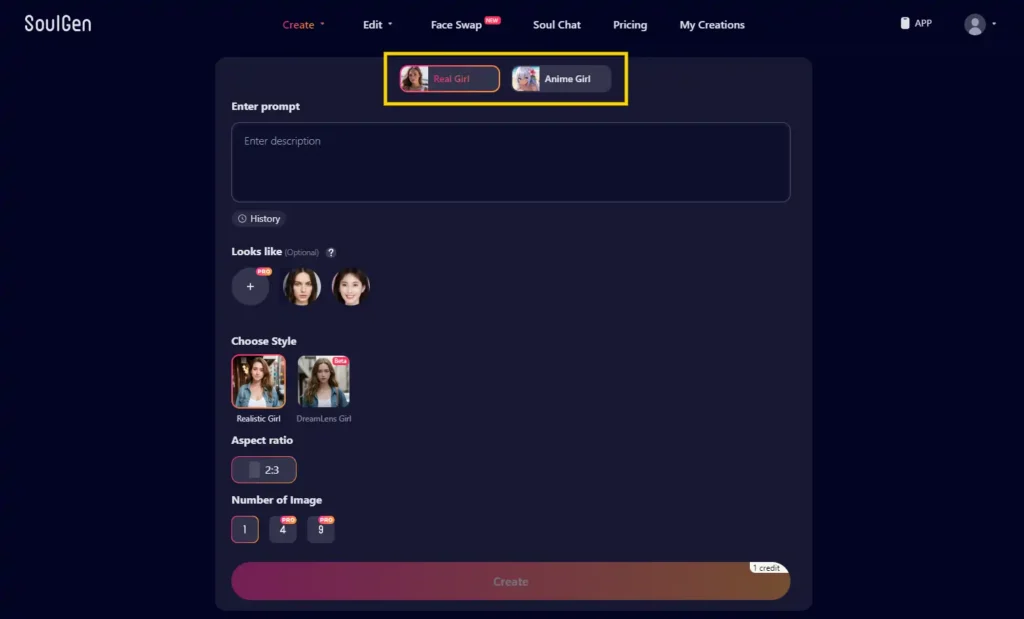
SoulGen AI offers two main creation styles: anime and real life. If you're an anime enthusiast, you'll love the ability to generate stunning anime characters with just a few clicks. Simply select the “Anime Girl” style and let your imagination run wild.
For those who prefer a more realistic approach, SoulGen's “Real Girl” style is the perfect choice. This option allows you to create lifelike portraits of girls, complete with customizable features such as hairstyles, facial expressions, and accessories.
Step 3: Enter Your Text Prompt
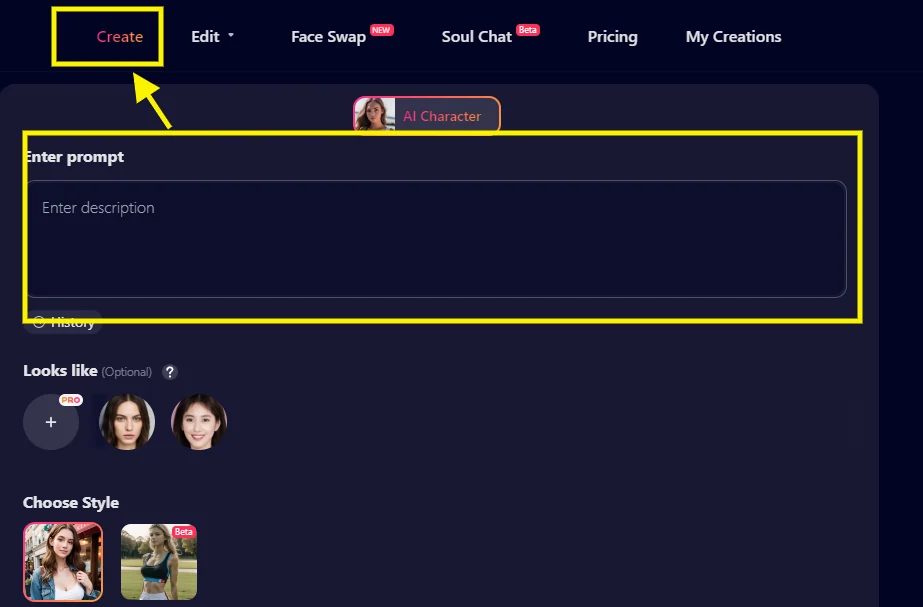
Now it's time to bring your vision to life! In the text prompt field, describe the character you want to create. Be as detailed as possible, including information about their appearance, personality, and any specific elements you'd like to see in the generated image.
For example, you might enter a prompt like: “A short-haired anime girl with bright blue eyes, wearing a red dress and holding a bouquet of sunflowers.” The more descriptive your prompt, the better the AI can interpret and generate an image that aligns with your vision.
Step 4: Customize Your Character
SoulGen AI offers a range of customization options to fine-tune your generated character. You can adjust various aspects of their appearance, such as:
– Hairstyle and color
– Eye color and shape
– Facial features and expressions
– Clothing and accessories
– Background and setting
Experiment with different combinations to create a truly unique and personalized character that reflects your artistic vision.
Step 5: Generate Your AI Masterpiece
Once you're satisfied with your text prompt and customization choices, it's time to let SoulGen AI work its magic. Click the “Generate” button, and within seconds, the AI will process your input and generate a stunning image based on your specifications.
The generated image will appear on your screen, ready for you to admire and share with the world. If you're not completely satisfied with the result, don't worry! You can always refine your prompt, make adjustments to the customization options, and generate a new image until you achieve the perfect creation.
Step 6: Download and Share Your Creation
Congratulations! You've just created your very own AI-generated masterpiece using SoulGen AI. Now it's time to show off your artistic prowess to the world.
SoulGen AI allows you to easily download your generated images in high resolution, perfect for sharing on social media, using in your creative projects, or simply adding to your personal collection. Simply click the “Download” button to save your creation to your device.
Explore SoulGen AI's Advanced Features
While the basic steps outlined above are enough to get you started with SoulGen AI, there's so much more to discover within the platform. As you become more familiar with the tool, you can explore advanced features such as:
1. Face Swap: Upload a photo of yourself or someone else, and SoulGen AI will generate a character with a similar likeness, allowing you to create personalized avatars or digital doppelgangers.
2. AI Outpainting: Expand your generated images beyond their original borders, adding new elements, backgrounds, and characters to create even more immersive and detailed scenes.
3. Soul Chat: Engage in interactive conversations with your AI-generated characters, bringing them to life through personalized dialogue and exchanges.
These advanced features open up a world of possibilities for creative expression and storytelling, allowing you to push the boundaries of what's possible with AI-powered art generation.
Tips for Getting the Best Results with SoulGen AI
To make the most of your SoulGen AI experience and generate truly stunning images, consider the following tips:
By following these tips and leveraging the full potential of SoulGen AI, you'll be well on your way to creating truly remarkable AI-generated art that captivates and inspires.
Legal and Ethical Consideration
When using SoulGen AI for generating art, it's crucial to navigate the legal and ethical landscape carefully. Here are key considerations:
Stay informed and considerate of these aspects to ethically and legally use SoulGen AI in your creative endeavors.
Top FAQs on How to Use SoulGen AI
Is SoulGen AI free to use?
SoulGen AI offers a free trial that allows you to generate a limited number of images and explore the platform's basic features. To try SoulGen AI with its complete access, including unlimited image generation and access to advanced features, you can opt for a paid subscription plan.
Can I use SoulGen AI for commercial purposes?
Yes, SoulGen AI allows users to create images for commercial use, subject to the terms and conditions outlined in their licensing agreement. However, it's always a good idea to review the specific terms and seek legal advice if you plan to use your generated images for commercial projects.
How does SoulGen AI ensure the safety and privacy of user data?
SoulGen AI takes user privacy and data security seriously. They employ industry-standard encryption and security measures to protect user information and generated content. Additionally, SoulGen AI adheres to strict privacy policies and does not share user data with third parties without explicit consent.
Is there a limit to how many images I can create?
Free accounts have some limitations, while paid Pro plans allow you to generate more images per month.
How long does it take for SoulGen to generate an image?
SoulGen typically generates images within seconds after you enter a text prompt and select your customization options.
Ready to Give SoulGen a Shot?
SoulGen AI is a powerful and intuitive AI art generator that empowers users to bring their creative visions to life. With its user-friendly interface, extensive customization options, and advanced features, SoulGen AI is the perfect tool for artists, designers, and anyone who wants to explore the exciting world of AI-generated art.
By following the step-by-step guide outlined in this article and leveraging the tips for getting the best results, you'll be well on your way to creating stunning anime and real-life characters that reflect your unique artistic style.
So, what are you waiting for? Sign up for SoulGen AI today and unleash your creativity like never before!